R vs. RW:
The “R” stands for record-able while RW stands for re-writable.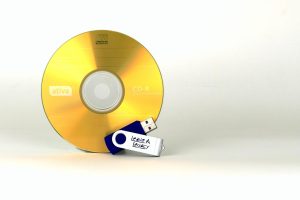
On recordable disks you can record information on it until it is full, but can’t erase and re-write on the disk. The re-writable disks work more like our old floppies that you could copy to, erase and reuse. In general, we suggest that you choose “R” for archiving files (things you don’t want to change) and choose “RW” for files that are changing and for temporary backup.
– vs +:
The “-” (minus) and the “+” (plus) signs identify two different formats that are not compatible with each other. To clarify: a DVD-R/DVD-RW writer can only write to a DVD-R/DVD-RW disk, while a DVD+R/DVD+RW writer can only write to DVD+R/DVD+RW disks. These formats do not affect the storage capacity of the disk. If you have a Combo drive then you are in luck, as you can use either format. All of the kiosks at Leave A Legacy are equipped with Combo drives.
The next question is: “How do I know what kind of disk I have?” The writers and players will often have a logo sticker on the front or back that tell which kind you have. You may need to get out a magnifying glass to read it if your vision is not stellar.
The “x” on your disk, simply put, is an expression with a number following that tells you how fast you can record to the disk. The difficulty comes in when you compare CDs with DVDs, since DVDs are so much faster they use a different unit of measure to express their speed. The 1x of a DVD is equivalent to 8x of a CD.
